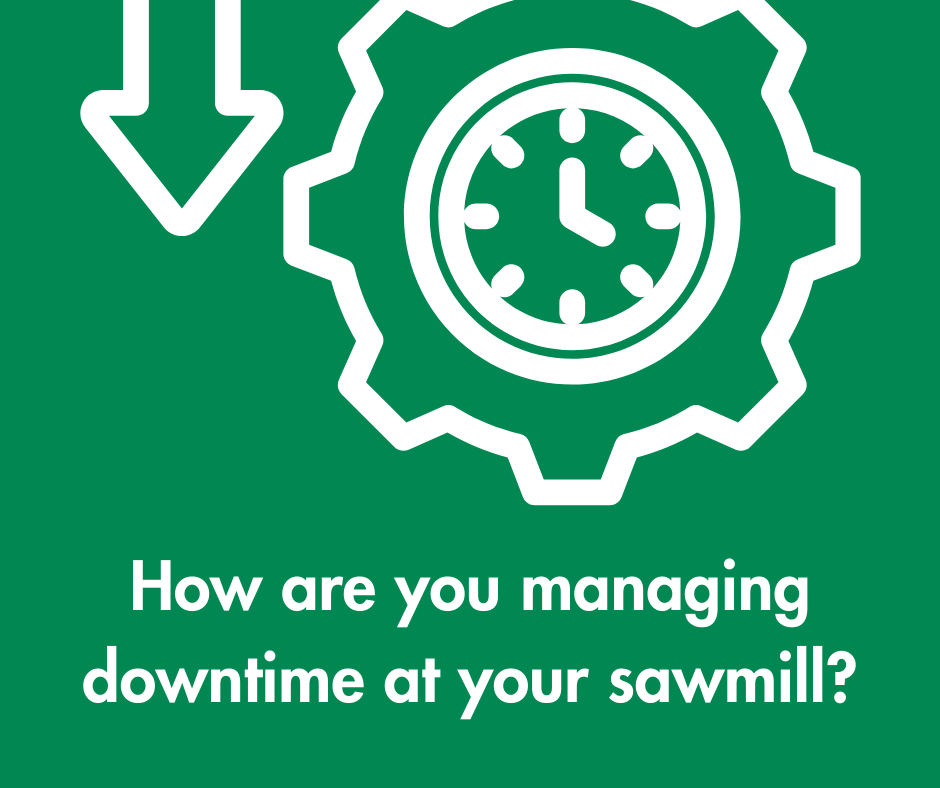This blog was submitted by Southern Forest Products Association associate member Madera. The original post can be found by clicking here.
While each manufacturing operation has its own nuances, they are universally focused on minimizing downtime (unscheduled stoppages, equipment failures, etc.) to maximize production efficiencies. It’s time to focus on the art of managing downtime.
Downtime is the enemy; uptime is the goal. Downtime reduction is such a major focus of organizations that it’s quite common to have one or more meetings per week wholly dedicated to the topic. That is a lot of focus, energy, and effort being expended, and yet in nearly every operation, the downtime information that is available to assist in these conversations can be inadequate. This results in a focus on the “immediate pain” of what just happened, rather than taking a step back and reflecting on the drivers of downtime and addressing root cause issues.
The result? Consistently unsatisfying levels of downtime and a frustrating sense of “whack-a-mole.” The inadequate downtime tracking solutions generally fall into one of four buckets.
- Paper: This last-century approach typically relies on operators and supervisors manually recording events and tallying them at the end of shift. More often than not, it gets moved to another sheet, only to be manually summarized again on a daily report. Accuracy with this method is subject to the individual operators’ experience, their ability to estimate time, and their discipline to consistently record events.
The value of this information can be torpedoed by things as simple as poor handwriting, a dirty environment, or a pen running out of ink. A paper process always places an administrative burden on supervisors and results in wildly inadequate information for all the effort expended.
- Excel: In most cases, the paper system mentioned above will be transferred by someone into Excel for reporting purposes. While Excel can be a very powerful tool in the hands of those few “Excel ninjas” out there, most uses of spreadsheets for tracking downtime fall well short of providing a robust understanding of downtime issues. Additionally, migrating from paper to Excel results in a delay in communicating downtime, creates an additional administrative burden, and can induce typos and errors as handwritten notes are manually keyed in.
These issues often compound as mill-level spreadsheets must then have certain summary numbers pulled, and then manually entered into separate regional, divisional, or corporate spreadsheets.
- OEM Reports: Original equipment manufacturers (OEMs) have been integrating downtime tracking solutions with their equipment during the past few years. With this additional capability, a machine is now able to report some downtime information. While this is exciting, the value of this potential benefit is muted by two key realities:
- The reported downtime accurately records the exact number of seconds a machine is not working, and possibly the specific location where a stoppage occurred, but the OEM system doesn’t know why downtime happened. Was the [belt stoppage] because of a mechanical failure, an electrical failure, or was it operationally induced? If it was a mechanical failure, was it a bearing failure or a shaft failure? These systems simply don’t know.
- Most factories have equipment provided by multiple OEMs, and those (helpful but inadequate) reports do not aggregate. This glaring problem results either in several reports being printed out and emailed around, or someone extracting summary-level information from each OEM report, and – you guessed it – entering it into an Excel tool with all the deficiencies already covered.
- ERP Solutions: While Enterprise Resource Planning (ERP) systems are excellent at managing all aspects of an operation under a single software product, the fact is downtime capture and recording (typically a subset of the production module) is an afterthought to the big ERP systems. A cheap add-on that checks a box for them, but does very little to help understand, manage, and improve downtime.
So What Works for Managing Downtime?
If you’re still reading, it is likely something in this article has struck a nerve – a pain point you have regarding tracking and managing downtime in your facility. If you’re considering an alternative solution, take a moment to reflect on what an “ideal” solution looks like.
For a downtime tracking and reporting system to be considered robust and effective it should meet several criteria:
- Connected: In today’s world of high-tech equipment and internet connectivity, a quality downtime solution should gather every second of downtime from Programmable Logic Controllers (PLC) and store all data on the cloud to enable access to reporting from anywhere in the world. Data from all facilities should flow up and across an entire corporation to allow for immediate and transparent comparison of results and offer simplified identification of best practices.
- Intuitive: The interface of a quality downtime solution should be “smartphone simple” to use, and the reporting should be highly visual, and easily interpreted.
- Actionable: Data should be gathered at a granular level but reported in a way that highlights the four key concerns of downtime: location, duration, frequency, and cause. The “cause” that is reported should chart a course to the source of the problem and facilitate a formalized approach to root cause analysis.
- Cost Effective: Let’s face it, the cost of ever-improving technology falls every year, so your expectation for what a system like this costs should reflect that reality.
Conclusion
Reducing downtime in a high-volume manufacturing operation generates huge bottom-line improvements to an organization…but achieving those improved results requires changes to both behaviors (preventive and predictive maintenance practices, etc.), and systems (downtime tracking and reporting).
Learn more at maderasoftware.com.